In today’s digital age, technology has the power to create a more inclusive world for everyone. Apple’s iOS devices have been at the forefront of this movement, offering a comprehensive array of accessibility features.
They’re designed to ensure that users of all abilities can access and enjoy the full functionality of their devices. From vision to hearing and motor skills, iOS provides a suite of tools that empower users to personalize their experience according to their specific needs.
BrightMarbles Group also strives to participate in business projects that make a difference and improve people’s lives, in which accessibility is one of our top priorities.
Now, let’s learn more about these and many other accessibility features in this article.
iOS Vision Accessibility Features
For users with visual impairment, iOS offers a range of features, such as VoiceOver. It provides spoken descriptions of on-screen content, enabling users to navigate their device effortlessly. Additionally, Zoom allows for customizable magnification of the screen, while Display Accommodations offer options for color adjustments, grayscale, and more, catering to various visual needs. These features are controllable from the Settings app on iOS and iPadOS.
In addition to these, you can attach the Bluetooth Braille display and in concert with VoiceOver you can control the device. Siri, the well-known Apple’s digital assistant, can also be used to verbally navigate the device. For instance, the practical Siri Shortcuts feature enables users to program frequently used tasks.
Another useful option is Dictation, which is activated by tapping microphone icon near the text input controls on screen. When you enable Dictation, your words are written on the screen as you speak.
Your iPhone can alert you in many ways, for example: flashing light, notifications and vibration, all configured by you for certain events.
And if you just want to chill and relax, iOS offers Background sounds, so you can play some calming tunes, to start feeling better and more focused.
Finally, maybe one of the best features on Apple platforms is adjusting font sizes where User Interface element resize to bigger or lesser font.
BM Insight: Providing full-scale accessibility across a plethora of digital services is one of our top priorities. Hence, in addition to various softdev projects led by our senior engineers and project managers, our marketing team offers a wide range of services, doing our best to enrich them with accessibility and inclusion features. Learn more about it in the article Empowering Brands through Full-Spectrum Digital Services: BrightMarbles Approach, by our CXO officer Nevena Nemeš.
Hearing Accessibility for iPhone Users
In terms of hearing accessibility, iOS includes features such as Live Listen. This option turns the user’s iPhone into a remote microphone when paired with compatible hearing aids or cochlear implants.
Subtitles and captions are also supported across various apps, ensuring that video content is accessible to users who are deaf or hard of hearing.
Sound recognition is used for recognizing doorbell, siren, and other sounds, and then the device can do something for you, say, vibrate.
Real Time Text – RTT – enables having instant chat, where the other person can see how your words are being shaped, so they can jump in with new messages, and you can also speak during this call.
BM Insight: As a software-development business entity, we adhere to Accessibility Mobile Standards when working on respective iOS (and Android) apps and advise our clients how to improve their accessibility app and website features.
Motor Skills Accessibility
For individuals with mobility impairments, iOS provides AssistiveTouch, a feature that allows customized gestures and shortcuts, reducing the need for complex touch inputs.
Switch Control lets users navigate their device using external adaptive devices, offering greater flexibility in interaction.
The iPhone also supports many keyboards and Bluetooth accessories. It can even track your head so you can move the cursor on the screen, and it will detect when you smile or make other facial gestures. Imagine moving cursor left and right and using your voice to tap the app and interact with navigational elements; amazing!
You can attach a joystick to the iPhone and control it with one tap on the screen to go to the Home Screen, access Control Center, notifications, the Lock Screen, or the App Switcher, take a screenshot, shake iPhone and many others.
Users can also double-tap or triple-tap the back of iPhone to perform actions such as taking a screenshot, turning on an accessibility feature, running a shortcut, and more. When using your iPhone with one hand in Portrait orientation, you can lower the top half of the screen with the use Reachability function so it’s within the reach of your thumb.
BM Insight: Inclusive and accessible software solutions aren’t the future anymore. Given the tools, coding skills, and technical expertise we possess today, we can already make 100% digital accessibility a real thing. As business professionals, we aim at reaching as close as possible to perfection and excellence. Implementing fully accessible software solutions is essential part of that policy. So, check out the blog post Excellence – the Driving Force Behind Our Company’s Growth, by our content marketing specialist Svetlana Kosić.
Additional Inclusive Features
iOS also caters to users with learning disabilities through Guided Access, which restricts the device to a single app and limits touch input, ideal for educational purposes. Speak Screen reads the content of the screen aloud, facilitating comprehension for users with dyslexia or other reading challenges.
Future-Ready Advancements
With each iOS update, Apple continues to introduce innovative accessibility enhancements. The recent addition of Sound Recognition, capable of identifying specific sounds like doorbells, sirens, or alarms, is a game-changer for users who are deaf or hard of hearing.
Empowering Personalization
One of the standout aspects of iOS accessibility features is their customization. Users can tailor settings to suit their unique preferences and requirements. Whether it’s adjusting font sizes, enabling mono audio, or using Voice Control for hands-free device interaction, iOS empowers users to craft a personalized experience.
All of these features mostly work out of the box. From the iOS developer’s side, there is not much work to do to support many of it. Developers need to take into account user interface element sizes to accommodate larger font sizes.
Even though fonts resize as set in the Settings app by the user, developers still need to understand resizing of their elements. For instance, UILabel can become multiline when the text size is doubled. If the developer sets that the UIViewController’s view height is equal to the screen height, the user interface elements overlap and provide clunky user experience.
Here’s what developers can do to enable better and seamless larger font sizes:
- Adjusting the Auto Layout’s constraints and their Content Hugging and Content Compression priorities so that user interface can be flexible.
- Make sure to set numberOfLines property on your UILabels to 0, to enable expansion.
- Place your user interface into ScrollView so that there is more space when content expands due to user needs.
- Set accessibilityLabel on UIViews or just Views if using SwiftUI to enable VoiceOver to read it to the user.
Apple also enables changing of themes. There are now predefined values for colors and are Light and Dark theme sensitive, so you should use corresponding color values instead of just white color or blue color. This will make your UI adapt to Apple Light or Dark theme like a breeze.
Conclusion
Apple has been a trailblazer in many advanced smartphone functionalities for almost two decades. What’s more, their users know that with every new iOS iteration, there will be something interesting and innovative on the menu. From what we’ve covered above, it’s clear that they want to enable every single person in the world to enjoy these cutting-edge options.
We as software engineers must follow this pattern in every software product we develop, with complete user accessibility in mind.
About Author
Martin Berger is a seasoned software engineer and our in-house iOS and Flutter Developer. With dozens of mobile app development projects under his belt, Martin is the go-to guy for anything related to building bug-free, user-friendly app functionalities.