Access is one of the most frequent buzzwords in modern tech discourse. If you think about it, you hear this term more often than you realize at first. From day-to-day task management tools to cybersecurity solutions, to a plethora of software products, we all need certain access credentials.
But what if someone has all the required access information and still can’t see, hear, click on, or simply process the information contained in or transferred via digital products?
We at BrightMarbles Group Holding consider digital accessibility for people with any kind of disability a vital step in building people-friendly products of the future.
However, in 2022, only 3% of the websites were fully adjusted to people with disabilities, as reported by Forbes.
Our goal is to make accessibility as buzzy a word as its next of kin in every marble we roll and every code we write or crack.
Hence, we hereby present a guide on the biz role of user accessibility in software product development.
User Accessibility Explained

In simple terms, accessibility is the idea that everyone has equal access to a certain product or service, regardless of how they want to use it.
In the offline reality, accessibility legislation prescribes that architects, construction engineers, and public services must ensure that people with disability can physically access various facilities.
In our software development projects, we rely on the Web Content Accessibility Guidelines 2.1 (WCAG), created by the World Wide Web Consortium (W3C) in 2023, and respective national laws, where applicable.
It’s a set of recommendations that increase the accessibility level of digital content consumed on desktops, laptops, smartphones, and tablets. Business organizations that adhere to these guidelines are more likely to create textual and visual content for various groups with disabilities. What’s more, softdev companies should implement these principles in their operational policies. By making your products and services available to different people, you improve your business potential and boost conversion rates, as well.
Let’s say that a visually impaired student wants to access an educational app without voice navigation. Implementing this feature not only complies with WCAG guidelines but significantly enhances their learning experience.
On the business side, Netflix’s implementation of subtitles and transcripts for their content not only aids users who are deaf or hard of hearing but also benefits viewers in noisy environments or non-native language speakers.
BM Insight: To put WCAG guidelines into practice, businesses can audit their digital properties for accessibility. Consider implementing changes, such as adding alt-text to images, ensuring website navigability via keyboard commands, and incorporating adjustable text sizes.
Different Types of Users
Let’s now see what problems people might face and how we can help them dodge any potential obstacles that prevent them from accessing digital products and services.
When developing a software solution or building a mobile app, we bear in mind people with disability experiencing the following problems:
- Individuals who are deaf or hard of hearing.
Solution: Integrating captions into all the promo or in-app videos, as well as transcripts into audio formats (such as podcasts). For example, adding captions to tutorial videos on a programming learning platform allows users who are deaf or those with hearing difficulties to follow along effectively.
- Individuals with visual impairments, including those who are blind or have low vision.
Solution: Adding voice search and control to every software tool, app, website or blog the company in question uses. Also, visually impaired users typically use screen-reading tools to navigate websites more smoothly. Logically, website navigation must be implemented in line with these guidelines. Check out how an accessible website is different from an inaccessible one in this video made at the DO-IT Center, University of Washington. We’re aiming to build websites like the first version of the page you’ll see.
A visually impaired person using a screen reader on two different websites, one fully accessible, the other one not properly accessible.
- Individuals with speech difficulties.
Solution: For these users, providing a chat feature with predictive text in a customer service app allows them to communicate their needs clearly without the stress of verbal interaction.
- People with mobility impairments.
Solution: If a user can’t touch or click on a desktop, laptop, or smartphone, they need to have the option of carrying out the desired activities via alternative searches. Imagine a user with limited hand mobility using a news app. Enabling navigation through simple gestures or voice commands can make accessing current events significantly easier and more inclusive.
BM Insight: As much as adapted software is important for people with disability to use digital tools as easily as possible, let’s not forget about proper hardware solutions. Obviously, short-sighted people need Braille keyboards. Also, there’s a variety of smart wearables that can help each group of people with disabilities above use all the benefits of the Internet and other digital solutions. Software engineers, app developers, testers, and designers all need to build such solutions with hardware in mind, as well.
Ready for a Diverse New World

Project managers, UI/UX designers, software engineers, and tech marketers all need to keep all their sensors wide open.
Many revolutionary AI solutions are waiting behind the corner to be tried and implemented into various software solutions.
Text-to-speech, machine reading, speech-to-text, and auto captions are already available tools. Still, not all websites, apps, and other software products come with integrated tech aids. If a person with disability must look for additional tools to access your products or services, they probably won’t become your lead. It’s highly likely they’ll move on and buy items from a business that offers everything in one place.
Software developers and UI/UX designers also need to put themselves in the target audience’s shoes. For instance, Figma lets designers check how color-blind users would see a certain digital product. It helps them adjust the color range as much as possible to those with limited accessibility.
BM Insight: Let’s underline one vital thing about accessibility – apart from permanently disabled people, many software users experience temporary issues. For instance, you’ve injured your mouse-hand and now can’t click on desktop icons. In this condition, you’d probably activate voice search to help you find what you’re looking for. A website or app that doesn’t offer such a feature might lose you as a customer. That’s why we always consider different situations and try to predict as many accessibility difficulties as possible. After all, strong dedication to diversity and inclusion is carved into our business mission. Read more about it in our article Uniform in Diversity, written by our Svetlana Kosić.
Design Hacks from a User’s POV

Consider Jane, who has arthritis. Navigating a website with a keyboard instead of a mouse is not just a convenience for her; it’s a necessity. By ensuring keyboard-friendly navigation, designers can make Jane’s digital experience smoother and more inclusive.
The UI/UX designer must take care of the following:
- Users should be able to navigate the website and every page on it with the tab key. The order in which users tab through the items and back on the page should be logical and intuitive (from top to bottom and from left to right). This is to be specified during the initial website wireframes. For more complex websites, the front-end and UX crew need to work together on those features.
- The enter key or spacebar should be another option for opening apps and programs.
- In addition to the click of a mouse, users should have the option of opening links by pressing the enter key.
Also, website builders and UI/UX designers should try to navigate a website without using the mouse, i.e., only with a keyboard, or use a screen reader to understand what it looks like.
Make sure to spend some time observing how disabled people approach and use assistive technology tools on your product(s). It will help you develop diverse strategies for as diverse use of your digital solutions as possible.
BM Insight: Our teams always closely collaborate when developing software solutions equally accessible to all users. Even though engineers play an important role, it is the UX design squad that must master the ins and outs of inclusive, accessible design. Hence, we recommend that you read our blog post UX Design: The Binding Tissue Between Design and Technology, by our well-versed designer Marko Vladušić.
Better Accessibility – Higher Conversion
There are already more than 8 billion people on earth. One share of them are babies and little kids, who use neither digital products nor gadgets – at least not for commercial purposes. But most of this population is your potential target audience, and a significant amount of these digital users are people with disabilities.
Those companies that work hard on adjusting their online presence to various people’s needs will thrive, enjoying better business results. A study by Telerik showed that websites with improved accessibility saw an increase in user engagement by 30%, highlighting the direct impact of accessibility on conversion rates. Conversely (and ironically, given this word), those who fail to adapt their digital products and services will most certainly fall behind with high bounce rates.
Now let’s sum up all the benefits of developing and using accessible websites:
- Equal access for all. When building a website with complete accessibility in mind, companies expand their customer base and open to brand new markets.
- Generally acceptable user experience. Running a website that every single user can easily navigate enhances customer engagement, yields higher conversion rates, and ensures overall customer satisfaction.
- Nurturing brand reputation. Companies that display an inclusive and accessible business policy build stronger bonds with all their customers while increasing social consciousness; all this leads to improved brand reputation.
- Complying with legal regulations. In many countries, website accessibility regulations have already been prescribed by law. Complying with such legislation protects businesses from fines and legal action, while propelling their business operations.
Conclusion
Accessibility is one of the major prerequisites for comprehensive usability and high conversion rates in the modern tech world. All softdev companies should prioritize accessibility principles in their development process. Our enterprise is devoted not only to meeting all the existing accessibility requirements, but also to eagerly building the life-improving software of the future. Contact us for more details and let’s work together on comprehensive tech solutions for all people out there.
About Author
Pavle Bobić, BrightMarbles’ resident wordsmith extraordinaire. With a passion for wordplay and a keen eye for eye-grabbing marketing materials, Pavle has been producing top-quality web content and copies for fintech, IT, and eCommerce since 2013. Now he keeps sharing his wealth of experience and expertise as part of the BrightMarbles team, making an impact by creating distinguished content across various digital channels.