The mobile app development niche is now one of the most prominent tech fields. To be surgically precise, there were 255 billion app downloads worldwide in 2022, spanning categories from gaming and social media to dating apps and business management tools.
What’s more, the mobile app market value is expected to surpass $670 billion by 2027. The fact that user preferences and behaviors are changing as we speak is a sign of a saturated global market.
Being aware of these trends means the world to businesspeople who need a mobile app.
On the one hand, it shows that many businesses offer numerous apps to their customers, leading to harsh competition among mobile app launchers and business owners. In other words: half-products and mobile apps with imperfect functionality won’t succeed.
On the other hand, it’s good news because there are many role models on the market, i.e., mobile apps that are already used by millions of customers. The most popular mobile apps have successfully covered the main interactive touchpoints with their users, meaning that such solutions need to be analyzed during the market research and onboarding process to see what they’ve done right.
In combination with the mobile app owner’s vision and product idea – which needs to be validated beforehand – and our software development knowledge and experience, together we can build a user-centric app that drives both traffic and revenue.
But first, let’s go through the six key customer journey touchpoints that every business mobile app needs to have if you like your conversion and engagement rates high.
What Is a Customer Journey?

A customer journey refers to the process of interaction between your product – in this case, your mobile app – and your existing and potential customers.
When you hear the word journey, you might visualize a line; and you would be wrong. A customer journey is not linear, but consists of numerous back-and-forths, different for each customer. For instance, if someone has just seen your newly launched app on the app market, they’re only about to start their interaction with your brand. But if they got here after seeing an Instagram ad or your announcement, they’re already inside the marketing funnel.
How about someone who has already downloaded and started using the app? This user would be somewhere in the middle of the journey. They might keep using the app and maybe even make a purchase, but they could also close and delete your digital product.
BM Insight: We are primarily a software development powerhouse, but our story doesn’t end there. in addition to core tech services, we keep several experienced marketers under our roof. From videography and content/copywriting to market research and comprehensive marketing campaigns, we provide a full-scale digital experience. Our Chief Experience Officer Nevena Nemeš explains it in minute detail, in her extensive guide Empowering Brands through Full-Spectrum Digital Services.
The Six Potential Touchpoints for a Mobile App
We’ve already pointed out that a customer journey is a zigzag experience and explained how people can find themselves at different points within the marketing funnel.
During this staggering, customers are exposed to various touchpoints at which they interact with the brand in question.
Be aware that each user is here for different reasons and each journey carries some individual specifics.
Some are here to only to make a purchase. These have already made their decision earlier in the funnel. They might have seen a social media ad or heard of your app through word of mouth. Still, they expect a polished app that will quickly meet their need.
Others need a certain product or service from you have but haven’t made up their mind yet. Clearly outlined, mutually connected, and user-centric in-app touchpoints are crucial for such users. Even if they’re here only for engagement’s sake, intuitive and practical touchpoints could win them over.
In other words: the broader spectrum of relevant user-oriented features you cover, the higher user satisfaction you can expect.
If we’re looking from ground zero, i.e., from a point at which a customer has never interacted with the brand before, there can be dozens of touchpoints along the customer journey. For instance, Hubspot defines 20 customer touchpoints, from both online and offline reality.
In the context of mobile app development and ease of use, we’ll assume that the customer has passed through several stages before and has downloaded the app we’ve made.
Here are the six key touchpoints they’ll probably interact with, including some tips for smooth user experience and high conversion rates.
App Homepage and Menu

As our design maverick Marko Vladušić says in his article UX Design: The Binding Tissue Between People and Technology, user-experience is a process of sculpting digital products, applications, and services from a user’s point of view. Those solutions need to be functional, intuitive, and enjoyable for users.
As the user opens the mobile app, they should feel comfortable with the homepage and menu, meaning that the app homepage must be snappily fast. It should contain the major features to present the main services that the brand offers.
The menu must be available directly from the homepage. In some apps, it will be a separate unit, as is on most websites; in others, there won’t be a separate menu, but clickable – i.e., touchable – services will be listed on the homepage.
The user mustn’t feel dazzled and confused with any detail on the mobile app homepage or they’ll simply leave, increasing the app bounce rate.
Navigation and Usability
Each page on the mobile app needs to have a specific function. Designers and developers should be as economical as possible in terms of used space because mobile app users don’t want to waste their time on poorly functional app screens.
This is why wireframing and sketching are vital in app development. Likewise, the PoC, prototype, and MVP are equally important to clearly map how app sections will interact with one another, and with users.
If your app is packed with too many features, icons, and details that affect navigation, users will experience a lot of friction to get where they’re heading.
So, frictionless usability that converts users into customers is not only a touchpoint, but a touchdown.
UX Design Writing

Websites and blog posts allow for longer sentences and broad content. Writing for digital products, including mobile apps, is called UX writing and requires a different approach than producing long-form content for blogs or mid-sized web copy.
In UX writing, every single letter, word, and blank space must be meticulously planned and utterly functional. The fewer characters you can use to fully explain a service or direction, the better.
So, when a user opens your app, they want their wording crispy and short, just like a bar of Mars.
Also, leave no room for confusion or ambiguity. At this stage, it’s recommended that professional UX writers either write or at least proofread the in-app content.
BM Insight: Software development companies typically nurture software engineers and other relevant technical staff. However, when building an UX-friendly app that will attract users’ attention, working with exquisite wordsmiths is a must. Clients sometimes ask external content (and) marketing agencies to write the app content. As explained above, BrightMarbles is your one-stop shop for everything mobile app- and software related, marketing included. Our marketing specialist Svetlana Kosić has written a comprehensive blog on the role of full-stack digital writers in the modern business world: Geek Meets Ink: Full-Stack Digital Writers Rewriting the Rules. It will help you understand why in-app content is equally important as its smooth *usability.
In-App Notifications
If users are exposed to too many in-app notifications, they’ll get annoyed and perhaps close the app. However, let’s not underestimate the power of push notifications. As dissected in a Forbes article on customer communication, such notifications are a powerful vehicle for informing users on updates or new offers from your brand. As such, they’re perfect for upselling and cross-selling, as well as for crisis communication.
In a nutshell: try a certain number and types of in-app options before the launch to see how your test users react.
Multichannel Connectivity

More a neuralgic point than a tangible touchpoint, multichannel connectivity is inherent to some app types.
The first set of apps that comes to our mind are media apps. For instance, when you open the Deutsche Welle app, you’ll immediately see an icon leading to their live TV-program, their website address, and a link to their language-learning website section.
This is a perfect example of a media app making the customer feel comfortable, with diverse digital channels at the touch of a fingertip. As DW doesn’t charge for their content, there’s no checkout or paywall. Some other media would certainly add a shopping cart or checkout somewhere handy.
Checkout or Cart
When a customer wishes to visit the checkout or cart section on your mobile app, it means that you’ve already done a nice job. Still, not great, because they haven’t made their purchase yet.
The position of your checkout icon truly depends on the type of your mobile app. For instance, in accommodation or hotel-booking apps, the checkout is at the end of the reservation process. Language-learning apps might place the cart on the homepage so you can make the payment first and then start learning the language. Workout apps often ask for payment once you’ve chosen your training mode.
No matter what type of app you have, meet the following standards for the checkout touchpoint:
- It must be visually simple, with clear fields for entering the payment method information.
- It must be secure, with encrypted payment solutions that boost user trust.
- It mustn’t cause any confusion or ambiguity.
- Once the payment is complete, the customer needs to know where they’ll be redirected.
- They need to receive a confirmation email that their payment has been successfully completed.
A mobile app developed to successfully guide users through all six discussed touchpoints can be considered an effective digital product that drives conversions.
The Power of User Feedback

Just like the customer journey, the mobile app development process isn’t a straight line. Even when you and your current customers are satisfied with the app navigation, usability, and conversion, don’t rest on laurels. Focus on gathering continuous user feedback to continue improving the app all the time.
Here’s an overview of the feedback options at different stages of mobile app development:
- Initial discovery impressions. Once the app has been launched, both the app owner and development team should find out how mobile users discover it. Check out whether there are already any reviews on app stores and track the engagement on your social media pages. Processing these first impressions will pave the way for tweaking both your marketing strategy and app store optimization to increase the app visibility.
- Onboarding feedback. Learning how people react to your app once they download it will help you understand whether you’ve handled the main touchpoints at users’ satisfaction. Inspect whether it’s easily navigated and intuitively organized. Include in-apps surveys, track the bounce rates, and use touch heatmaps to see what app elements are mostly used. All these reactions will ensure that you fix the potential issues and deliver an even more comprehensive mobile app.
- Usage reactions. The customers who have stayed with you after the initial stage are the ones who find the app and its touchpoints valuable. Still, no time to relax but keep gathering feedback from such users, continue overseeing their in-app behavior, and analyze the reviews on app stores – but this time focusing on usability comments.
- Post-purchase strategy. Your role of a business owner and mobile app ideator doesn’t end at the app checkout. It’s quite the opposite: post-purchase satisfaction polls and follow-up email inquiries are crucial for further UX improvements, to keep building the most user-centered app in your business niche.
- Bounce analysis. Positive reviews tell us what we’ve done correctly but negative feedback is also invaluable. When you know why someone has deleted your app, you can pinpoint the pain points and advance those features to harness the churn rate.
To round off, make sure to collect user feedback at every stage of app creation, conduct a detailed analysis of the gathered data, and incorporate those impressions into the app functionality. These are the prerequisites that the app responds to user needs and your expectations effectively.
Case Study in Focus: Navigating the Customer Journey with Gopuff’s Mobile App

- App Homepage and Menu: Gopuff‘s app features a user-friendly and intuitive homepage. The design clearly outlines product categories and current deals. Hence, users can quickly move to the sections they need – be it snacks, drinks, or household essentials.
- Navigation and Usability: The in-app navigation is clear, and the layout is concise. Categories are well-organized, and the search function is comprehensive, allowing users to find specific items easily.
- UX Design Copy: Gopuff uses clear, direct language in its app, providing an effortless shopping experience. The product descriptions are concise, and the call-to-action buttons are well displayed, guiding users seamlessly through the purchase.
- In-App Notifications: The app reasonably sends push notifications to alert users about their order status, new promotions, and customized discounts (cross-selling and up-selling). These notifications are here to enhance user engagement without spamming.
- Multichannel Connectivity: Gopuff’s app integrates smoothly with other platforms. Users can connect their accounts with social media for easy login or sharing. Also, email integration is enabled for order confirmations and communication.
- Checkout or Cart: The checkout process in Gopuff’s app is strictly streamlined for a simple purchase. The payment interface is crystal clear and user-friendly, offering various secure payment options. The process from cart to payment is quick and hassle-free.
- The Power of User Feedback: Gopuff has adapted its service based on user feedback, expanding product ranges and improving delivery times. The app’s continual updates and features are here to additionally enhance customer experience.
Insights from Gopuff’s Strategy
- Emphasis on a simple, intuitive user interface for quick and efficient ordering.
- Personalization of the user experience, mainly through tailored notifications and promotions.
- Real-time improvements and feature additions based on user feedback and behavior analysis.
Conclusion
Every day, we embark on customer journeys that may last for weeks, months, or even for a lifetime; most of our customer journeys never end. As mobile app users, we narrow down these experiences to practical digital products with which we have strong interactions.
This guide will help startup owners and investors understand what smooth in-app functionality looks like so that they can aim for it once they get their mobile app built. Our software engineers are here to talk to our prospects about mobile app features and functionalities, arrange product workshops, and start building new solutions. Reach out to us to find out more about our services, work processes, and potential collaborations.
About Author
Pavle Bobić, BrightMarbles’ resident wordsmith extraordinaire. With a passion for wordplay and a keen eye for eye-grabbing marketing materials, Pavle has been producing top-quality web content and copies for fintech, IT, and eCommerce since 2013. Now he keeps sharing his wealth of experience and expertise as part of the BrightMarbles team, making an impact by creating distinguished content across various digital channels.