From screen readers and captions to voice-activated and AI assistants, these features have become the gold standard in modern apps. But how did we get here? It’s all thanks to the effort to make technology a welcoming space for everyone, regardless of abilities. Let’s take a journey through the world of accessibility testing, understanding its significance, real-life impact, and how it transforms the experience for people with disabilities.
What’s All the Talk About Accessibility Testing?
Accessibility testing is all about checking if a digital product meets the necessary standards and guidelines to make it easily usable for everyone on the web. But it’s not just about making things user-friendly. It’s about creating a world where every user, including those with disabilities, can effectively harness the power of digital resources.
Why Does Accessibility Testing Matter?
Many people with visual, auditory, or mobility impairments face difficulties when accessing online resources. Accessibility testing helps them enjoy the digital experience without barriers. Moreover, it’s not only a moral obligation but also a legal requirement and a business opportunity. Here are some of the benefits:
Promoting Equality: Digital accessibility is the key to providing equal opportunities in education, development, healthcare, and beyond. By making digital products accessible, we can empower people with disabilities to participate fully in society and enjoy the same rights and privileges as others.
Improving Quality and UX: Designing with accessibility in mind elevates the overall user experience, making online experiences more enjoyable, intuitive, and efficient for everyone.
Refining Brand Image: Showing support enhances your company’s reputation, setting a standard for inclusivity in the industry. Accessibility testing can help you attract and retain more customers, partners, and employees who value accessibility and diversity.
Which Software Requires Accessibility Testing?
While all software should undergo accessibility testing, it’s not about testing everything everywhere. Instead, it’s about strategic testing when requested. Research your audience, provide meaningful feedback, and be proactive in pointing out critical design flaws.
How to Approach Accessibility Testing?
Accessibility testing can be challenging and complex, but it can also be rewarding and fun. Here are some practical steps to help you get started:
- Research Your Audience: Before you start testing, you need to understand who your users are, what their needs and preferences are, and how they use your product. You can use various methods, such as surveys, interviews, personas, or analytics, to gather user data and feedback. You can also collaborate with representative users or accessibility experts to gain more insights and perspectives.
- Choose Your Standards: Depending on your region, industry, or client, you may need to follow different accessibility standards and regulations. The most widely used and recognized standard is the Web Content Accessibility Guidelines (WCAG). You can also refer to other standards, such as Section 508, or EN 301 549, depending on your context and requirements.

From Theory to Reality: What Exactly to Test?
In our blog “Building Software Solutions for All: Navigating Accessibility in Tech” we explored the challenges faced by individuals and discussed solutions to overcome potential obstacles. Whether developing a software solution or creating a mobile app, our focus remains on addressing the experiences of people with disabilities. This same inclusive approach extends to the testing phase, where our approach involves studying how disabilities impact a person’s abilities and collaborating with representative users. Here are some key aspects to check:
- Vision Disabilities: Check zoom options, alt text availability, screen orientation adjustments and responsiveness, video/text alternatives, color/contrast adjustments, consistency in navigational cues, and functionality with keyboard-only operations.
- Hearing Disabilities: Assess closed captions/transcripts availability, customization options for captions, noticeability of communication channels, and functionality of volume/caption controls.
- Physical Disabilities: Examine non-standard input device compatibility, visual cues for selected/focused elements, time allocated to operations, orientation adjustability, availability of ‘undo’ commands, and support for assistive technologies.
- SLD and Cognitive Impairments: Ensure software has familiar elements, easy navigation, straightforward content, explanatory elements, and avoids distracting elements.
Testing with Empathy and Purpose
When it comes to testing digital products, assistive technologies themselves can be used to evaluate accessibility. Popular AT like text-to-speech apps, voice-activated assistants and many more play a vital role in the online experiences of those with disabilities.
Meanwhile, AI tech is making significant strides in personalizing app experiences. By learning from user interactions, AI can tailor the app experience to align seamlessly with users’ habits and skills.
So, when you’re in the testing arena, double-check that your software plays nice with assistive tech. There are lots of handy browser extensions and native apps out there all about accessibility. Advanced users who are aware of such extensions can use them on your app, but it’s way cooler if those features are built right in.
All being said, it’s crucial to emphasize that everyone involved in the product’s development should be on the same page. It’s pointless reporting stuff that no one will tackle. So, our mission is to spread the word and foster a culture of equal accessibility for everyone.
Closing Thoughts
Accessibility testing is a vital part of making digital products more inclusive and user-friendly for everyone, especially for people with disabilities. It can help you create a better product, a happier user, and a stronger brand. Accessibility testing can also be a rewarding and enjoyable experience, as you learn new skills, discover new perspectives, and make a positive impact on the world.
About Author:
Milan Stančić is a skilled Quality Assurance Engineer with a strong background in software development. His expertise in optimal testing strategies and practical experience in Product Management positions him as a Test Lead who offers a well-rounded perspective on the software development lifecycle. He is dedicated to ensuring top-notch software quality and brings valuable insights to both testing and product development processes.